Are you worried about your financial crisis and finding no relaxation because of unbalanced bill due dates with paycheck dates? If that’s the case, a great way is there with Dave App, which helps you acquire a short-term loan with less and more affordable charges than others. Furthermore, you can build up your credit score with other exciting features. Like all other tech or non-tech services, it also has some hustle. That’s why we have done a thorough research and are ready to give you a complete image of Dave app reviews. Let’s get started.
What is Dave App?

Dave app arranges extra cash for your financial emergencies. With no interest, the user can take advantage of almost $500 owing to optional tips. Over and above that, it has banking services that secure overdraft fees without minimum balance conditions like Earnin app. Now, Dave loan app reviews secure one more advantage for its customers. That is Dave’s spending account. If you have this account, you can benefit from check cashing, debit card purchases, ATM withdrawals, and more. It imposes a $1 monthly subscription fee and sets $1.99 to $13.99 for early fund transfers from the service provider (within one hour).
If for whatever reason, you can’t ask money from your friends and family members, then you should know as how to trick the Dave app. This benefits you if you use it in a limited and safe way.
Pros and Cons of Dave App
Pros
- Better than an overdraft fee
- Borrow money at the lowest cost or charges
- Higher mobile rating
- Credit score management
- Available on Google play store and Apple Store
- Free money withdrawal
Cons
- No budget-friendly services
- No phone support
- Demands bank account access
- Borrowing habits
- Email support only, no phone call
- Unbalanced fund
Is the Dave App Legit?
Yes, the app is trustworthy for its services. In the partnership with Evolve Bank and Trust (FDIC member), it proposes bank account services even though it is a fintech company only. That is why if you have deposited about $250,000 in your account- they get insured via the federal government. Furthermore, you have Zero Liability Protection, and there is no liability for unauthorized transactions.
How to Stop Dave App From Taking Money?

You need to dial the customer service number to stop Dave App from taking money from your account. That way, you will not be liable for the late payment charges and extra money transfers from the service provider. If you have the Dave app mail id, just go to the subscription screen and click on the name to stop the payment for the Dave money app.
How to Trick Dave App?

No, there is no way to trick Dave app. You have to go for a straight way forward like other cash advance Apps.
- To clear the eligibility criteria, you must have an active bank account with a direct deposit system.
- Furthermore, you should have at least two direct deposits to get cash advances.
- Apart from that, you must balance your income or expenditure because this track record will be the base of your advance limit.
Problems with Dave App
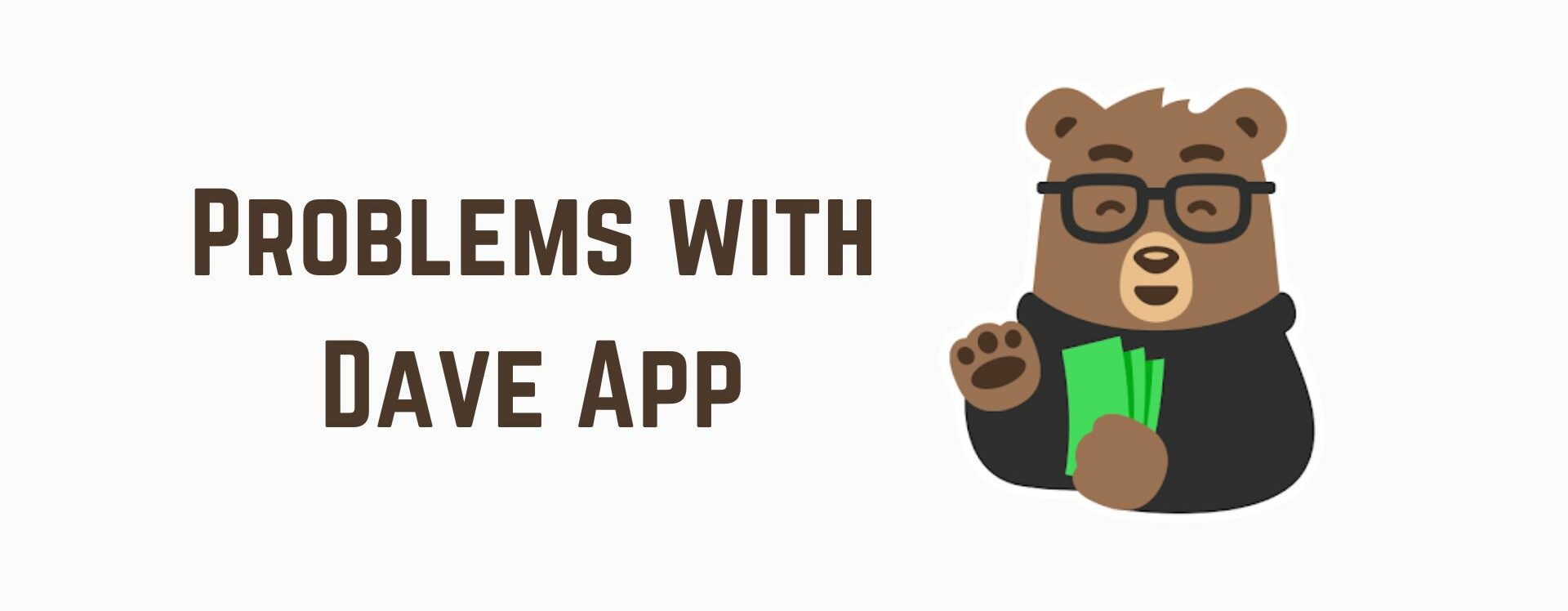
Dave loan app reviews your loan application before transferring money to your account. For whatever reason, you can face problems with the application. Let’s see a few of them you may encounter while you create your account and use it further.
- Because of a server issue, you may not log in to the account. Wait and try it again after a few minutes or an hour.
- When the app is not opening, close all other apps to open Dave app without any issue. Furthermore, you can clear the bugs and restart the phone.
- If you can’t see the processed payment wait for the passing of standard time or refresh the app to let the application screen updated information.
- Moreover, to connect to your bank account, click on Reconnect Page. Enter bank account credentials, answer security questions and link the bank account.
- With a stable internet connection, update your Dave app.
How to Remove Debit Card From Dave App?
- Login to Dave app.
- Click on “Settings” to select “Banks & Cards.”
- Click on the “Remove Debit Card.”
- Hit the “Confirmation” button.
How to Unlink Bank Account From Dave App?
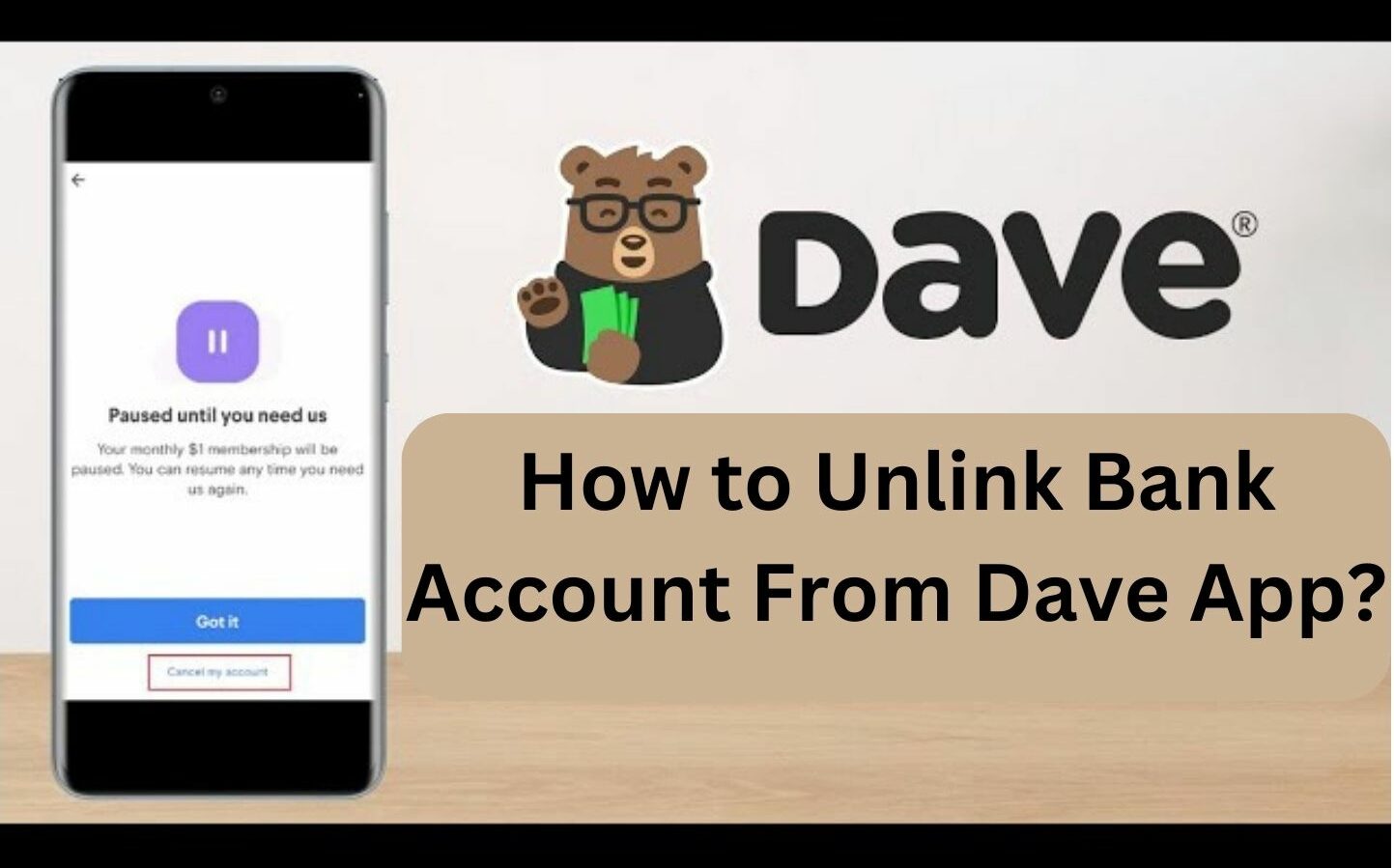
- Open the Dave application over to your mobile phone.
- Click on Profile and then Account to select Manage Membership.
- Tap on the option View Membership Status.
- Hit Manage Membership.
- Go to Pause Membership to click on Cancel My Account.
- Repeatedly, click on Cancel My Account.
- Hit Continue to unlink the bank account from the Dave money App.
How does Dave App Work?
Dave money app helps you access extra cash when you need it. If you’re looking for an instant solution to your rising problem like “I need 2000 dollars now“, the Dave app allows you to set up an extra cash account, where you can transfer the desired amount as an advance. The statement will show in your account and once it is paid off, the balance will be zero. With Dave’s intuitive mobile platform and quick setup process, it’s a great option for getting emergency funds whenever you need them like PayDaySay.
Conclusion
From 500,000 Dave app reviews, it secures 4.8 stars out of 5 from the Apple App store. This higher range of considerations is because of the transparent policy notification to its users. It is a legitimate way to get cash advances with the lowest charges possible. We hope you got all the essential info. needed with our expert analysis.
Frequently Asked Questions
What is the Time duration to Deposit Money on Dave App?
Direct deposit enrollment will take up to 2 days, and time will vary for other accounts.
What If I don’t Repay the money to the Dave app?
It will automatically deduct the amount from the bank account. Moreover, you can’t close the account.



